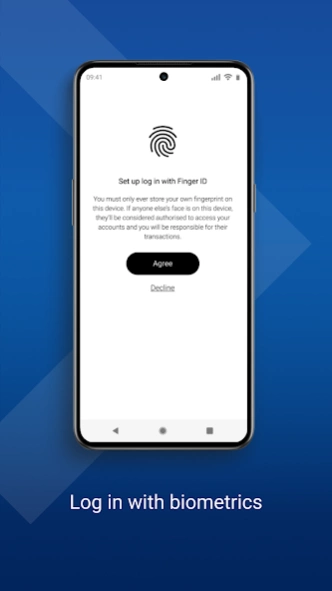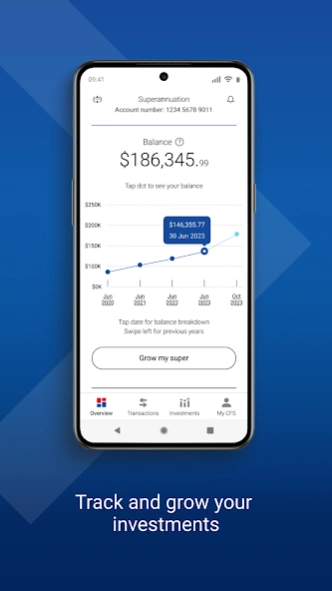Colonial First State 2.1.1
Free Version
Publisher Description
Colonial First State - Get easy access to account information and education to help optimise your super
The Colonial First State app provides our members with easy access to account information and education to help optimise super. Download to:
• Log in securely using biometrics
• View your super balance history and performance
• Access key account insights
• Quickly check your account balance or pension details
• Monitor your transactions
• Discover how your money is invested
• Check your nominated beneficiaries
• View your insurance and your current level of cover
• View and update your personal details
• Easily find your last statement
• Learn more with key education, FAQs and tooltips
To login to this app you need to be a member of Colonial First State with a FirstChoice account.
The app supports all features for Super accounts and we are continuously rolling out new features for investments and pension accounts. Cash Fund and Annuity products have limited key functions.
We want to hear your feedback so that we can continue to improve our digital offering for our members, please let us know what we can do to improve at colonialfirstapp@cfs.com.au
About Colonial First State
Colonial First State is a free app for Android published in the Accounting & Finance list of apps, part of Business.
The company that develops Colonial First State is COLONIAL FIRST STATE INVESTMENTS LIMITED. The latest version released by its developer is 2.1.1.
To install Colonial First State on your Android device, just click the green Continue To App button above to start the installation process. The app is listed on our website since 2024-04-17 and was downloaded 2 times. We have already checked if the download link is safe, however for your own protection we recommend that you scan the downloaded app with your antivirus. Your antivirus may detect the Colonial First State as malware as malware if the download link to au.com.cfs.mobile is broken.
How to install Colonial First State on your Android device:
- Click on the Continue To App button on our website. This will redirect you to Google Play.
- Once the Colonial First State is shown in the Google Play listing of your Android device, you can start its download and installation. Tap on the Install button located below the search bar and to the right of the app icon.
- A pop-up window with the permissions required by Colonial First State will be shown. Click on Accept to continue the process.
- Colonial First State will be downloaded onto your device, displaying a progress. Once the download completes, the installation will start and you'll get a notification after the installation is finished.